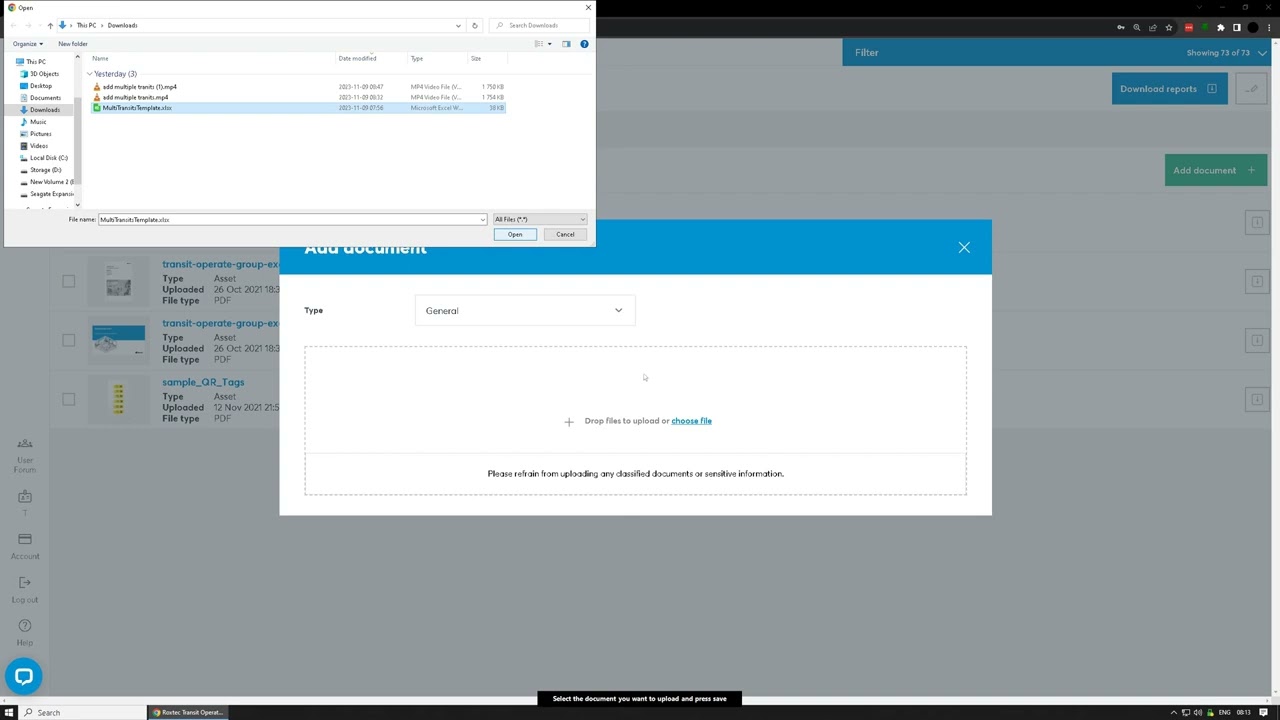7 - Asset documents
Video transcript
Asset Documents
In the documents view, you can Add documents to the asset
Select the type of document you want to upload
Click on the item General in the list
Drag a file onto the field or click it to browse for one
Click on the item in the list
Select the document you want to upload and press save
Click on the button Save.
You may also press Alt+S.
You can download a document by clicking on its name or by using the download button.
Click on the link
Click on the button Save.
You may also press Alt+S.
You can use the select all button to select all documents for download or removal.
If you download several documents these will be packaged in a zip file.
Click on the item Download in the list
Click